Worderland - Connect Words
A downloadable game for Android
 We're thrilled to introduce Worderland, a captivating word-connecting game that will challenge your vocabulary skills and keep you entertained for hours! Get ready to embark on an exciting journey through a magical world of words!
We're thrilled to introduce Worderland, a captivating word-connecting game that will challenge your vocabulary skills and keep you entertained for hours! Get ready to embark on an exciting journey through a magical world of words!
With an astounding collection of over 10,000 challenging levels, you'll embark on a word-finding adventure like never before. Immerse yourself in a thrilling word-connecting adventure! Swipe your finger across the letters to form words and unlock new levels filled with exciting challenges.
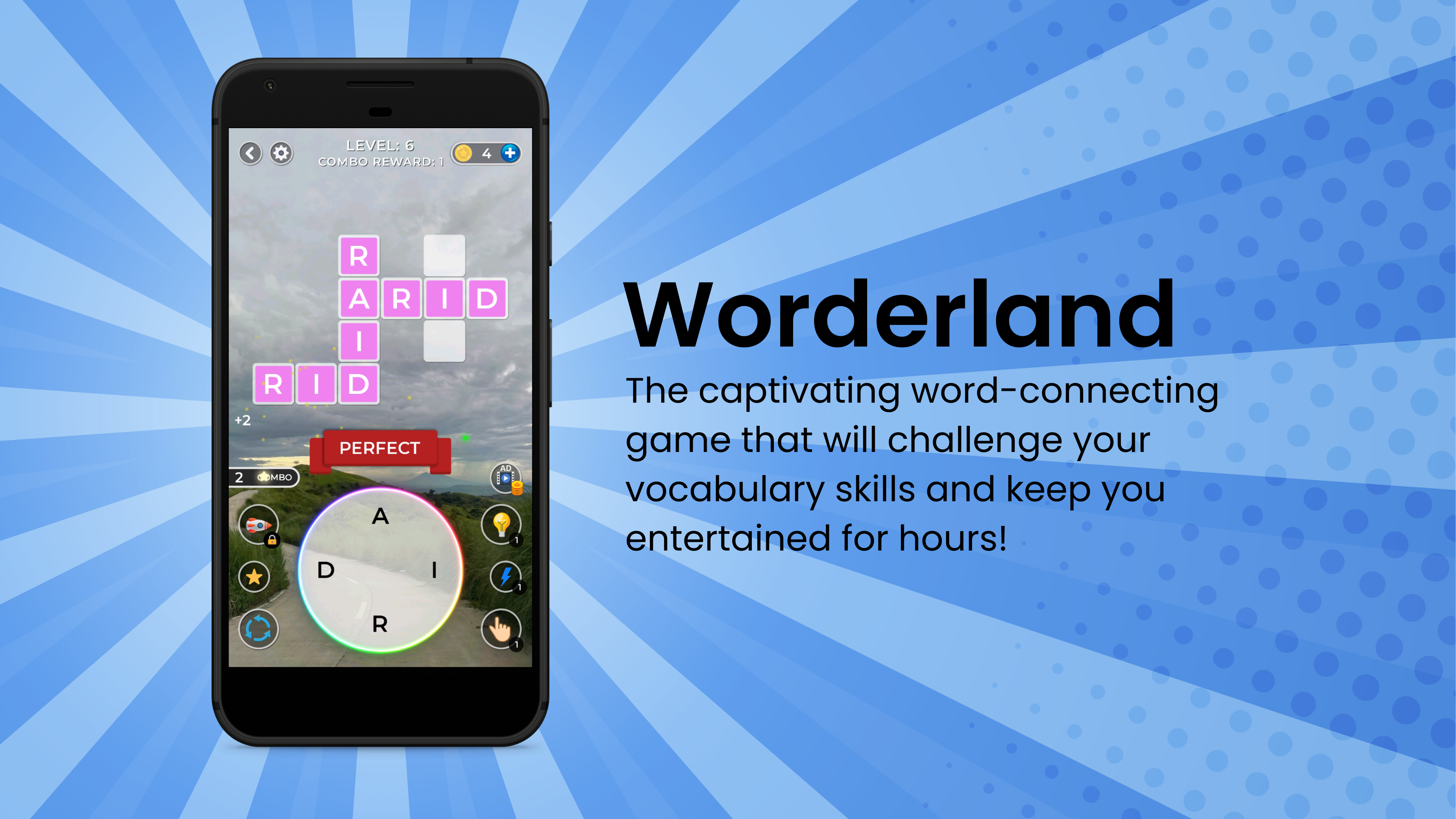 Discover a whimsical world filled with enchanting landscapes and charming characters. Each level is uniquely designed to offer a delightful gaming experience.
Discover a whimsical world filled with enchanting landscapes and charming characters. Each level is uniquely designed to offer a delightful gaming experience.
Discover hidden bonus words to earn extra rewards and boost your score. The more words you find, the greater the treasures you unlock! But that's not all! Worderland offers an array of exciting bonus features that will keep you hooked. Unleash your inner word maestro and discover hidden words to earn fantastic rewards! Stuck on a tricky level? Don't worry! Utilize hints to reveal letters and conquer those challenging puzzles.
And here's the cherry on top, a daily lucky spin awaits you, offering the chance to win thrilling prizes that will boost your gameplay.
Challenge your friends and family to see who can achieve the highest scores! Show off your word prowess and rise to the top of the leaderboards.
Are you ready to conquer the word world? Download Worderland now and let the word search journey begin! Get ready to unlock your word wizardry and have a blast while doing it!
| Status | Released |
| Platforms | Android |
| Author | abcmedia |
| Genre | Educational |
| Tags | Word game |
Download
Install instructions
Downloading from Android Device
To download and install your Force 5G Android app directly from the web on a mobile device, follow these instructions:
- Open a web browser on your mobile device.
- Go to the website or webpage where the Force 5G app is available for download.
- Locate the download link or button for the app and tap on it.
- If prompted, confirm any permissions or access requests required by the website or app.
- The APK file of the app will begin downloading. Wait for the download to complete.
- Once the download is finished, swipe down from the top of your screen to access the notification panel, or open your device's "Downloads" or "Files" app to find the downloaded APK file.
- Tap on the downloaded APK file to start the installation process.
- If you see a warning message about installing apps from unknown sources, go to your device's "Settings" > "Security" or "Privacy" (depending on the device) and enable the option to install apps from unknown sources.
- Follow the on-screen instructions to complete the installation.
- Once the installation is finished, you'll find the Force 5G app icon on your mobile device's home screen or app drawer.
- Tap on the app icon to launch and start using your Force 5G app.
That's it! You have successfully downloaded and installed your Force 5G Android app on your mobile device directly from the web.
Downloading from PC
To install your Force 5G Android app on a mobile device from a PC, follow these simplified steps:
- Connect your mobile device to the PC using a USB cable.
- Enable USB debugging on your mobile device by going to "Settings" > "Developer options" > "USB debugging" (if Developer options are not visible, go to "Settings" > "About phone" > Tap on "Build number" 7 times to enable Developer options).
- Download the APK file of your Force 5G app on your PC.
- Copy the APK file to your mobile device by transferring it to internal storage or an easily accessible folder.
- Safely disconnect your mobile device from the PC.
- On your mobile device, go to "Settings" > "Security" or "Privacy" (depending on the device) and enable the option to install apps from unknown sources.
- Use a file manager app on your mobile device to navigate to the folder where you copied the APK file.
- Tap on the APK file to start the installation process.
- Follow the on-screen instructions to complete the installation.
- Once the installation is finished, you'll find the Force 5G app icon on your mobile device's home screen or app drawer.
- Tap on the app icon to launch and start using your Force 5G app.
That's it! You have successfully installed your Force 5G Android app on your mobile device from your PC.





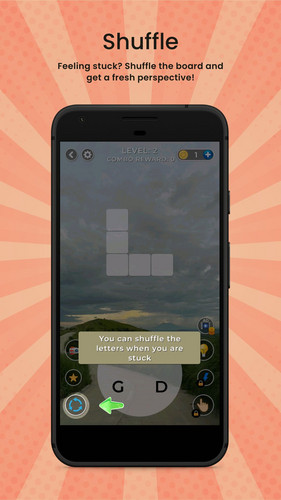
Leave a comment
Log in with itch.io to leave a comment.